
Latest Version
Bending Spoons / Remini team (BigWinePot Inc.)
Freemium / Proprietary. Free to download with limited functionality; premium features/subscriptions for full access.
com.bigwinepot.nwdn.international
Report a Problem
More About Remini - AI Photo Enhancer
Remini – AI Photo Enhancer is designed for anyone who wants to breathe new life into old, blurry, or low‑quality photographs. Leveraging advanced AI and machine learning, Remini can restore faded colors, sharpen details, repair scratches, reduce blur, and transform ordinary snapshots into professional‑looking images. It is especially valued for its ability to make portraits and facial features clearer, which is helpful for restoring family photos, vintage prints, or even just enhancing everyday selfies.
Users begin by selecting the photo they want to enhance. The AI processes the image—often on remote/cloud servers—to analyze, reconstruct lost details, enhance sharpness, balance color, and remove noise. For many, the most appealing feature is the “one‑tap” restore or enhance capability: minimal effort, maximum result. Beyond restoration, Remini offers creative stylization and filter effects, sometimes turning images into artistic styles or adding subtle enhancements like HDR, texture correction, or contrast adjustments.
The app follows a freemium model: many features are available for free with limitations (e.g. daily quotas, watermarks, waiting times), while a premium subscription unlocks fuller access, higher resolution exports, faster processing, ad removal, and other perks. Remini is available on Android and iOS; the latest Android builds require Android 7.0+ and fairly modern hardware for best performance. Because many enhancements are compute‑intensive, processing quality and speed can vary depending on internet connection and device performance.
While there are many apps that edit photos, Remini stands out for its restoration focus: repairing old memories, reviving blurry shots, and making them usable again. Users often share their successes with family photos, old scanned prints, or images long thought unusable. With frequent updates, the app continues refining its AI models, adding support for more languages, new enhancement tools, and better export options. Overall, Remini is a compelling choice for those who want powerful photo enhancement in a mobile app without needing professional editing software.
Rate the App
User Reviews
Popular Apps







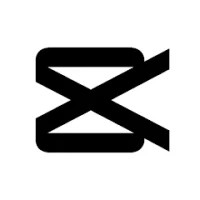


Editor's Choice











